WordPress is the most popular content management system (CMS) globally, powering nearly 40% of all websites. Its popularity is due to its flexibility, ease of use, and vast ecosystem of themes and plugins. When developing a WordPress site, developers often face a crucial decision: whether to rely on custom coding or to use existing plugins. Each approach has its advantages and disadvantages, and the best choice often depends on the specific needs of the project. In this article, we’ll explore the pros and cons of custom coding versus using plugins in WordPress development, helping you make an informed decision for your next project.

Understanding WordPress Development
WordPress development can be broadly categorized into three main activities: theme development, plugin development, and core development.
- Theme Development: This involves creating or customizing the visual design and layout of a WordPress site. Themes control how the content on a website is presented to the user.
- Plugin Development: Plugins add or extend functionality to a WordPress site. This could include features like contact forms, SEO tools, e-commerce capabilities, or custom post types.
- Core Development: This refers to contributing to the WordPress core software, which is the underlying code that powers WordPress itself.
When building a WordPress site, developers often need to choose between using pre-built plugins or writing custom code to achieve specific functionalities.
The Case for Plugins
1. Ease of Use:
One of the most significant advantages of using plugins is the ease of use. WordPress has a massive repository of over 58,000 plugins, many of which are free. These plugins can be installed and activated with just a few clicks, allowing even non-developers to add complex functionality to their websites. For instance, if you want to add an SEO feature to your site, you can easily install a plugin like Yoast SEO or All in One SEO Pack.
2. Cost-Effectiveness:
Using plugins can be a cost-effective solution, especially for small businesses or individual bloggers who may not have the budget to hire a developer. Many plugins are available for free, and even premium plugins are usually much cheaper than custom development. For example, an e-commerce plugin like WooCommerce provides a robust solution for setting up an online store at a fraction of the cost of building a custom e-commerce platform.
3. Community Support:
Popular plugins often have large communities of users and developers who contribute to their improvement and provide support. This means that if you run into an issue, there’s a good chance someone else has encountered the same problem, and a solution is readily available. Additionally, many premium plugins offer dedicated customer support, ensuring that you can get help when needed.
4. Regular Updates:
Most reputable plugins are regularly updated by their developers to fix bugs, add new features, and ensure compatibility with the latest version of WordPress. This helps in keeping your website secure and up-to-date without much effort on your part.
5. Time-Saving:
Using plugins can save a significant amount of development time. Instead of spending hours or days writing custom code, you can achieve the same functionality in minutes by installing a plugin. This is particularly beneficial when you need to launch a website quickly or when you’re working on a tight deadline.
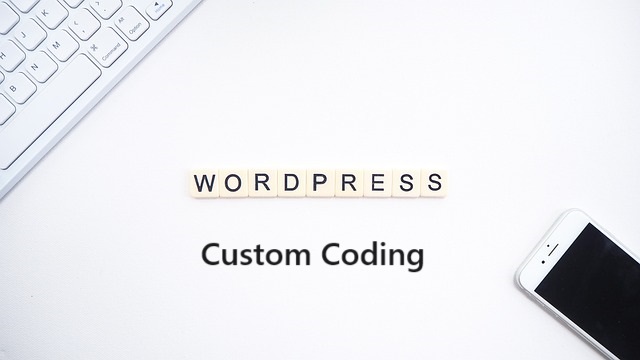
The Case for Custom Coding
1. Full Control Over Functionality:
When you write custom code, you have complete control over how a feature works. This allows you to create highly tailored solutions that perfectly match the needs of your project. Custom coding is particularly valuable when you need to implement unique functionality that isn’t available through existing plugins. For example, if you need a custom API integration or a complex membership system, writing your own code may be the best option.
2. Performance Optimization:
Plugins, especially those with extensive features, can sometimes be bloated with unnecessary code that slows down your website. Custom coding allows you to write lean, efficient code that does exactly what you need and nothing more. This can result in a faster, more responsive website, which is crucial for user experience and search engine optimization (SEO).
3. Security Considerations:
While most plugins are secure, there have been instances where poorly coded or outdated plugins have introduced vulnerabilities to websites. By writing custom code, you can ensure that your code follows best practices for security and is regularly maintained. This reduces the risk of security breaches and keeps your site safe from potential threats.
4. No Compatibility Issues:
When using multiple plugins, there’s always a risk of compatibility issues. Plugins developed by different developers may not always work well together, leading to conflicts that can break your site or cause unexpected behavior. Custom coding eliminates this risk, as you’re building everything from the ground up with a clear understanding of how each piece fits together.
5. Avoiding Plugin Dependency:
Relying heavily on plugins can lead to plugin dependency, where your site’s functionality is tied to the continued availability and support of third-party plugins. If a plugin developer discontinues support or fails to update the plugin for new versions of WordPress, you may be forced to find a replacement or rebuild the functionality. Custom coding ensures that you’re not at the mercy of external developers and can maintain full control over your site’s features.
When to Choose Plugins
1. Budget Constraints:
If you’re working with a limited budget, plugins are often the best choice. They provide a cost-effective way to add functionality without the need for custom development. This is particularly true for small businesses, bloggers, or non-profits that may not have the resources to hire a developer.
2. Time-Sensitive Projects:
When time is of the essence, plugins offer a quick solution. If you need to launch a website quickly or need to add new features in a short timeframe, plugins can help you achieve your goals without the time investment required for custom coding.
3. Standard Functionality:
If you need standard functionality that is widely available through plugins, there’s little reason to reinvent the wheel. For example, contact forms, SEO tools, and social media integration are common features that can be easily implemented with plugins.
4. Non-Technical Users:
For non-technical users or those without coding experience, plugins provide a user-friendly way to manage and enhance a WordPress site. Many plugins come with intuitive interfaces and extensive documentation, making it easy for anyone to use them effectively.
When to Choose Custom Coding
1. Unique Requirements:
If your project has unique requirements that can’t be met with existing plugins, custom coding is the way to go. This is often the case for complex websites, custom applications, or projects that require specialized functionality.
2. Performance and Scalability:
For large-scale websites or applications that require high performance and scalability, custom coding is often necessary. By writing optimized, efficient code, you can ensure that your site can handle high traffic loads and deliver a fast, responsive user experience.
3. Long-Term Maintenance:
If you’re planning to maintain your website for the long term and want full control over its functionality, custom coding is a better option. This allows you to build a site that is tailored to your needs and can be easily updated and maintained as your requirements evolve.
4. Security Concerns:
For websites that handle sensitive data or require strict security measures, custom coding offers more control over security practices. You can ensure that your code adheres to the latest security standards and is regularly reviewed and updated to prevent vulnerabilities.
Combining Plugins and Custom Coding
In many cases, the best approach is to combine plugins with custom coding. This allows you to leverage the ease and cost-effectiveness of plugins while still having the flexibility to implement custom solutions where necessary. For example, you might use a plugin for standard functionality like contact forms or SEO but write custom code for unique features or performance optimization.
1. Using Plugins as a Foundation:
Plugins can be used as a foundation upon which to build custom features. For example, you might start with an e-commerce plugin like WooCommerce and then write custom code to add specific payment gateways, shipping options, or other features that are unique to your business.
2. Extending Plugins with Custom Code:
Many plugins are designed to be extended with custom code. This allows you to modify or add to the plugin’s functionality without having to build everything from scratch. For example, you might use a plugin’s hooks and filters to change how it behaves or create custom add-ons that work alongside the plugin.
3. Creating Custom Plugins:
In some cases, it may make sense to create your own custom plugin. This allows you to package and reuse your custom code across multiple sites or projects. Creating a custom plugin can also help you maintain a clean, organized codebase, as it keeps your custom code separate from your theme and other plugins.
Conclusion
Choosing between custom coding and using plugins in WordPress development depends on your project’s specific needs, budget, and timeline. Plugins offer a quick, cost-effective solution for adding functionality to your site, making them ideal for standard features, small budgets, or non-technical users. On the other hand, custom coding provides full control, better performance, and enhanced security, making it the preferred choice for unique, large-scale, or long-term projects.
Ultimately, the best approach often involves a combination of both. By strategically using plugins where they make sense and writing custom code for unique or critical functionality, you can create a WordPress site that is both powerful and flexible, tailored to meet the exact needs of your project.



Hi Vishwajeet, I wish I knew more coding, I took a course on a it years ago but so much has changed. I’ve been going through my WordPress codes on old blog posts and have learned a bit by doing it. I’d love to learn more and have less plugins.
That’s Great! Lisa. I also learned some coding and CSS to Customize my WordPress blog. Its definitely help to reduce the amount of plugins and improve performance.
Thanks for stopping by 🙂
Regards,
Vishwajeet Kumar