Web hosting is the backbone of any website. Whether you’re running a personal blog, an e-commerce store, or a corporate website, your hosting setup plays a pivotal role in ensuring the success of your online presence. However, web hosting is not without its challenges. From downtime to security breaches, hosting-related issues can disrupt your site’s performance and user experience.
In this blog, we’ll explore the top 10 most common web hosting issues and provide practical solutions to help you resolve them.
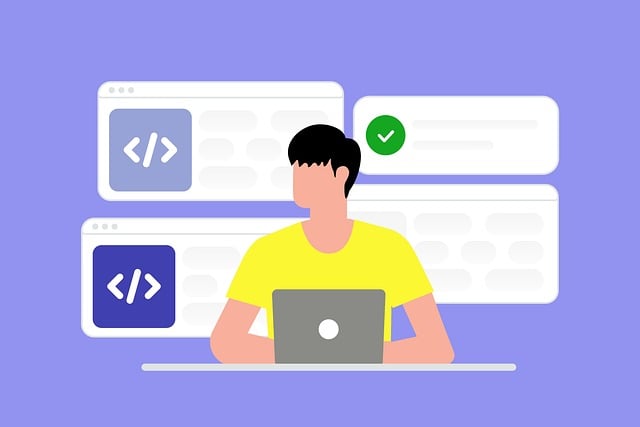
1. Website Downtime
The Issue
Website downtime occurs when your site becomes unavailable to users. This can stem from server overloads, hosting provider issues, or technical failures.
The Impact
Downtime can lead to a loss of traffic, reduced customer trust, and even financial losses, especially for e-commerce websites.
How to Fix It
- Monitor Your Uptime: Use tools like UptimeRobot or Pingdom to track downtime and receive instant alerts.
- Choose a Reliable Host: Select a hosting provider with a guaranteed uptime of 99.9% or higher.
- Upgrade Hosting Plan: If your site exceeds the server’s resources, consider upgrading to a VPS or dedicated server for more stability.
- Use a Content Delivery Network (CDN): A CDN, like Cloudflare or Akamai, distributes your site across multiple servers, reducing the risk of downtime.
2. Slow Website Loading Speed
The Issue
A slow-loading website frustrates visitors and can harm your SEO rankings. Common causes include overloaded servers, unoptimized images, or excessive scripts.
The Impact
Research shows that users expect a page to load within 3 seconds. If it doesn’t, many will leave, increasing your bounce rate.
How to Fix It
- Optimize Images: Compress images using tools like TinyPNG or ShortPixel.
- Leverage Caching: Use caching plugins like W3 Total Cache (for WordPress) to speed up loading times.
- Minify CSS, JavaScript, and HTML: Tools like Gzip or online minifiers can reduce the size of your site’s code.
- Upgrade to SSD Hosting: Solid State Drives (SSDs) are faster than traditional hard drives and can improve server response times.
- Enable a CDN: CDNs reduce latency by serving your content from servers closer to the user’s location.
3. Insufficient Bandwidth
The Issue
Bandwidth refers to the amount of data your hosting plan can handle. If your website exceeds its bandwidth limit, visitors may face slow loading times or a completely inaccessible site.
The Impact
High-traffic spikes, often caused by viral content or promotions, can exhaust your bandwidth, leading to a poor user experience.
How to Fix It
- Choose a Plan with Scalable Bandwidth: Select hosting providers offering scalable or unlimited bandwidth plans.
- Compress Files: Use file compression tools to reduce the size of downloadable content on your website.
- Implement Load Balancing: Distribute traffic evenly across multiple servers to avoid overloading a single server.

4. Server Security Vulnerabilities
The Issue
Security vulnerabilities such as malware infections, DDoS attacks, or hacking attempts can compromise your website and user data.
The Impact
A security breach damages your reputation and can lead to data loss, legal repercussions, and penalties under regulations like GDPR.
How to Fix It
- Enable SSL Certificates: Ensure all data between users and your site is encrypted by installing an SSL certificate.
- Keep Software Updated: Regularly update your CMS, plugins, and themes to patch security vulnerabilities.
- Use Web Application Firewalls (WAFs): Tools like Sucuri and Cloudflare offer robust WAFs to block malicious traffic.
- Run Malware Scans: Tools like Wordfence or Sucuri can scan your site for potential threats.
5. Email Not Working
The Issue
Many hosting plans include email services. However, issues like email delivery failure or being marked as spam can arise due to improper configurations or blacklisted IPs.
The Impact
Poor email functionality can disrupt communication with your audience or customers, leading to frustration and missed opportunities.
How to Fix It
- Check MX Records: Ensure your DNS settings have the correct MX (Mail Exchange) records configured.
- Use SMTP Authentication: Implement Simple Mail Transfer Protocol (SMTP) for secure email delivery.
- Verify SPF, DKIM, and DMARC Records: These records improve email authentication and reduce the likelihood of your emails being marked as spam.
- Switch to Third-Party Email Providers: Services like Google Workspace or Microsoft 365 provide more reliable email hosting.
6. Database Connection Errors
The Issue
A database connection error occurs when your website is unable to retrieve data from its database. Common causes include incorrect login credentials, database corruption, or server overload.
The Impact
This issue prevents your website from functioning, displaying errors like “Error Establishing a Database Connection”.
How to Fix It
- Verify Database Credentials: Check your database username, password, and host in the configuration file (e.g., wp-config.php for WordPress).
- Repair the Database: Use your CMS’s built-in repair tools or run SQL queries to fix corrupted databases.
- Optimize the Database: Regularly clean up unnecessary data using plugins like WP-Optimize.
- Upgrade Hosting: If server overload is the issue, switch to a higher-tier plan or hosting type.
7. File Permission Errors
The Issue
File permission errors occur when your hosting server prevents access to certain files or directories. This often happens due to incorrect file permission settings.
The Impact
Visitors might see a 403 Forbidden error, making parts of your site inaccessible.
How to Fix It
- Set Correct Permissions: For most CMSs, files should have permission
644and directories755. Adjust these via your hosting control panel or an FTP client. - Check .htaccess File: A misconfigured
.htaccessfile can cause permission issues. Revert it to the default version. - Contact Hosting Support: If the issue persists, your host’s support team can help resolve server-side permission problems.
8. Backups Not Working
The Issue
Backups are critical for recovering your site after an issue, but some hosting plans fail to automate or properly store backups.
The Impact
Without backups, you risk losing all your website data in the event of a server crash, hacking, or accidental deletions.
How to Fix It
- Enable Automated Backups: Check if your hosting provider offers automated backups and ensure they’re enabled.
- Use Third-Party Tools: Services like BackupBuddy or UpdraftPlus can store backups in locations like Google Drive or Dropbox.
- Test Backup Restorations: Periodically test restoring backups to ensure they’re functional and complete.
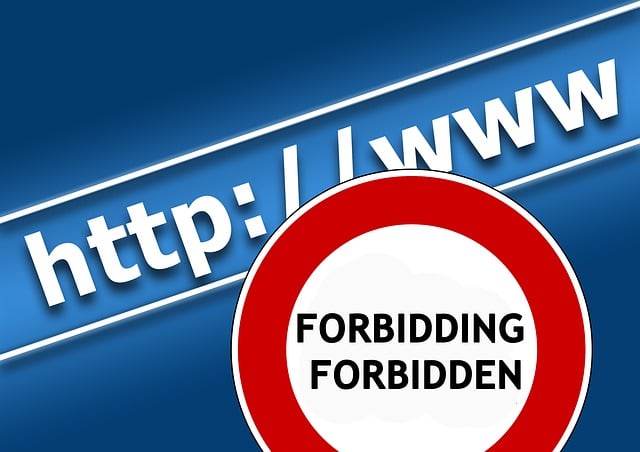
9. Domain and DNS Issues
The Issue
DNS misconfigurations, expired domains, or propagation delays can lead to issues like site downtime or broken connections.
The Impact
These issues can make your website inaccessible or disrupt email and other services linked to your domain.
How to Fix It
- Check Domain Expiry: Renew your domain before it expires to avoid service interruptions.
- Verify DNS Settings: Ensure your domain points to the correct nameservers and IP address.
- Allow Time for DNS Propagation: Changes to DNS settings can take up to 48 hours to propagate globally.
- Use DNS Management Tools: Platforms like Cloudflare offer advanced DNS management features and faster propagation times.
10. Poor Customer Support from Hosting Provider
The Issue
When technical issues arise, unresponsive or unhelpful customer support can delay resolution, leaving you to troubleshoot on your own.
The Impact
Lack of timely support can exacerbate problems, especially for non-technical users unfamiliar with hosting intricacies.
How to Fix It
- Choose a Host with 24/7 Support: Opt for providers known for reliable and round-the-clock customer service.
- Use Knowledge Base Resources: Many hosting providers offer extensive knowledge bases with step-by-step guides for common issues.
- Switch Hosting Providers: If support consistently fails to meet your needs, consider migrating to a provider with better reviews and responsiveness.
Conclusion
Web hosting issues are inevitable, but with the right knowledge and tools, you can resolve them efficiently and minimize disruptions to your site. By investing in a reliable hosting provider, keeping your software updated, and proactively monitoring your site’s performance, you can mitigate most hosting-related challenges.
If you’re dealing with persistent hosting problems, don’t hesitate to reach out to your provider or seek expert assistance. Your website is an essential asset, and ensuring its smooth operation is crucial for long-term success.
Which of these hosting issues have you faced? Let us know in the comments below, and feel free to share your tips for resolving them!


