In today’s fast-paced digital world, speed is critical. A fast-loading WordPress blog can significantly enhance user experience, improve search engine rankings, and boost conversion rates. However, as your blog grows, you may find it slowing down due to various factors. This article provides 10 ways to speed up your WordPress blog, ensuring it performs optimally.
WordPress is indeed a reliable CMS for bloggers to start blogging. It has a plethora of plugins and themes that make it more flexible. However, Sometimes you might notice the slow performance of your WordPress blog. This post will help you to speed up your WordPress blog in easy ways.

1. Choose a Fast and Reliable Hosting Provider
Your hosting provider plays a crucial role in your website’s performance. Shared hosting might be cost-effective, but it often results in slower speeds due to shared resources. Instead, consider:
- Managed WordPress Hosting: These providers offer optimized environments specifically for WordPress.
- Virtual Private Server (VPS): Offers better performance and control compared to shared hosting.
- Dedicated Hosting: Best for high-traffic sites, providing full resources and control.
Reputable hosting providers like Greengeeks, Bluehost, and Rocket.net are known for their performance and reliability.
2. Use a Lightweight Theme
Not all WordPress themes are created equal. Some are bloated with unnecessary features that can slow down your site. When choosing a theme, consider:
- Minimalist Design: Focus on themes that prioritize speed and performance over flashy design elements.
- Responsive and Optimized Code: Ensure the theme is coded well and optimized for various devices.
Themes like Astra, GeneratePress, and OceanWP are known for their speed and efficiency.
3. Implement Caching
Caching significantly improves page load times by storing static versions of your content and serving them to visitors. You can implement caching in several ways:
- Browser Caching: Stores static files on users’ browsers, reducing the need to re-download them.
- Page Caching: Creates static HTML versions of your pages to reduce database queries.
- Object Caching: Caches complex database queries to speed up dynamic content.
Plugins like W3 Total Cache and WP Super Cache are excellent choices for implementing caching on your WordPress blog.
4. Optimize Images
Images often account for the majority of a page’s size. Optimizing them can significantly reduce load times:
- Compression: Use tools like TinyPNG or plugins like Smush to compress images without losing quality.
- Responsive Images: Ensure your images are responsive, and adapting to different screen sizes.
- Lazy Loading: Load images only when they enter the viewport, reducing initial load times.

5. Use a Content Delivery Network (CDN)
A CDN stores copies of your site’s static content on servers around the world. When a user accesses your site, the CDN serves content from the nearest server, reducing latency. Popular CDN providers include:
- Cloudflare: Offers free and paid plans, providing excellent performance and security features.
- MaxCDN: Now part of StackPath, known for its speed and reliability.
- KeyCDN: A cost-effective solution with a pay-as-you-go model.
6. Minimize HTTP Requests
Each element on your webpage—images, scripts, CSS files—requires an HTTP request. The more requests, the slower the page loads. To minimize HTTP requests:
- Combine Files: Combine multiple CSS and JavaScript files into single files.
- Remove Unnecessary Plugins: Deactivate and delete plugins you don’t need.
- Reduce Third-Party Scripts: Limit the use of third-party scripts and embeds.
7. Optimize Your Database
Over time, your WordPress database can become cluttered with unnecessary data, slowing down your site. Regularly optimizing your database can help maintain performance:
- Clean Up Revisions: Limit the number of post revisions saved.
- Delete Spam and Trash: Regularly empty spam comments and trash.
- Use Plugins: Plugins like WP-Optimize can automate database optimization.
8. Enable GZIP Compression
GZIP compression reduces the size of your files, making them faster to transfer to browsers. Most modern browsers support GZIP, and you can enable it on your WordPress blog using plugins like WP Rocket or by adding code to your .htaccess file:
<IfModule mod_deflate.c>
AddOutputFilterByType DEFLATE text/html text/plain text/xml text/css application/javascript application/json
</IfModule>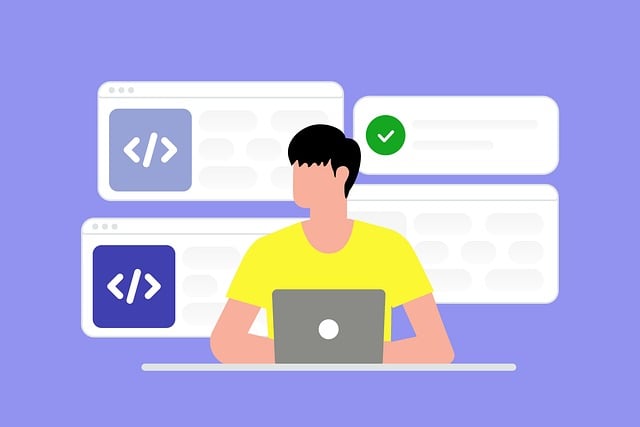
9. Optimize Your CSS and JavaScript
Large and unoptimized CSS and JavaScript files can slow down your site. To optimize them:
- Minify Files: Remove unnecessary characters (whitespace, comments) using tools like Minify or plugins like Autoptimize.
- Defer JavaScript: Load JavaScript files only after the main content is loaded.
- Inline Critical CSS: Place critical CSS directly in the HTML to speed up initial rendering.
10. Monitor and Test Your Performance
Regularly monitoring and testing your site’s performance can help you identify and address issues promptly. Tools like Google PageSpeed Insights, GTmetrix, and Pingdom provide detailed performance reports and actionable suggestions. Key metrics to watch include:
- Load Time: The time it takes for a page to fully load.
- Time to First Byte (TTFB): The time the browser waits before receiving the first byte of data from the server.
- Number of Requests: The total number of HTTP requests made by your site.
Conclusion
Optimizing your WordPress blog for speed is an ongoing process that involves several strategies. By choosing a reliable hosting provider, using a lightweight theme, implementing caching, optimizing images, and leveraging a CDN, you can significantly enhance your site’s performance.
Additionally, minimizing HTTP requests, optimizing your database, enabling GZIP compression, and optimizing CSS and JavaScript are crucial steps. Finally, regularly monitoring and testing your site’s performance ensures that you can quickly identify and resolve issues, maintaining an optimal user experience.
Implementing these ten strategies will not only make your WordPress blog faster but also more efficient and user-friendly, helping you retain visitors and improve your site’s overall success.


